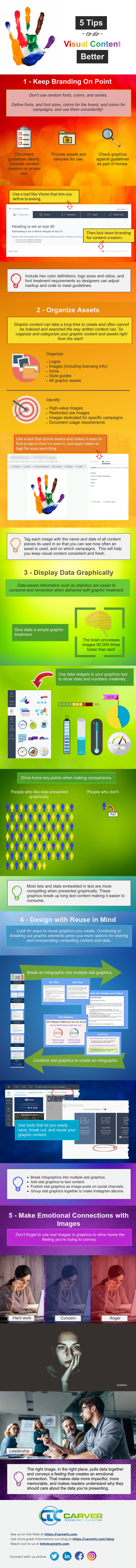Graphic content is essential to a great content marketing mix. Not convinced? Check out these stats that prove it. The fact is, some types of information are easier to consume in graphic format.
While brands are trying to create more graphical content, there are a lot of challenges. Graphic assets aren't tracked properly. Similar assets are created or purchased. Brand and campaign themes aren't consistent. High-value assets are used incorrectly. Most importantly, the process of creating graphic content is often a headache for the content team.
An optimized graphic content process can save your team time, ensure your branding is on point, and make your graphic and non-graphic content more compelling. In this article, I’m going to give you five tips to help your team do graphic content better.
Choose a Great Tool
There are lots of tools out there that help create graphic posts for social media, graphic profile headers, infographics and presentations. Three of the most popular that do all of that are Canva, Visme, and PiktoChart. We prefer and recommend Visme, but don’t take our word for it. Here’s a great comparison of Canva and Visme from Clearvoice.
Whatever you choose, your tool should provide these fundamental capabilities:
Pre-sized images for social media posts on popular social networks.
Post and infographic templates.
Stock images (either free or fee-based) from within the tool.
Icons, gauges, and other graphic elements to show data.
The ability to include clickable URLs.
Whichever tool you use, make these recommendations part of your graphic content strategy to save time, keep your branding on point, and make all of your content more compelling.

![5 Tips to do Visual Content Better [Infographic]](https://images.squarespace-cdn.com/content/v1/57d87c08579fb3439617028c/1551291576298-EO3NET7833970JUMPHSN/ANCHOR-5-Tips-to-Help-Your-Team-Do-Graphic-Content-Better+%282%29.png)