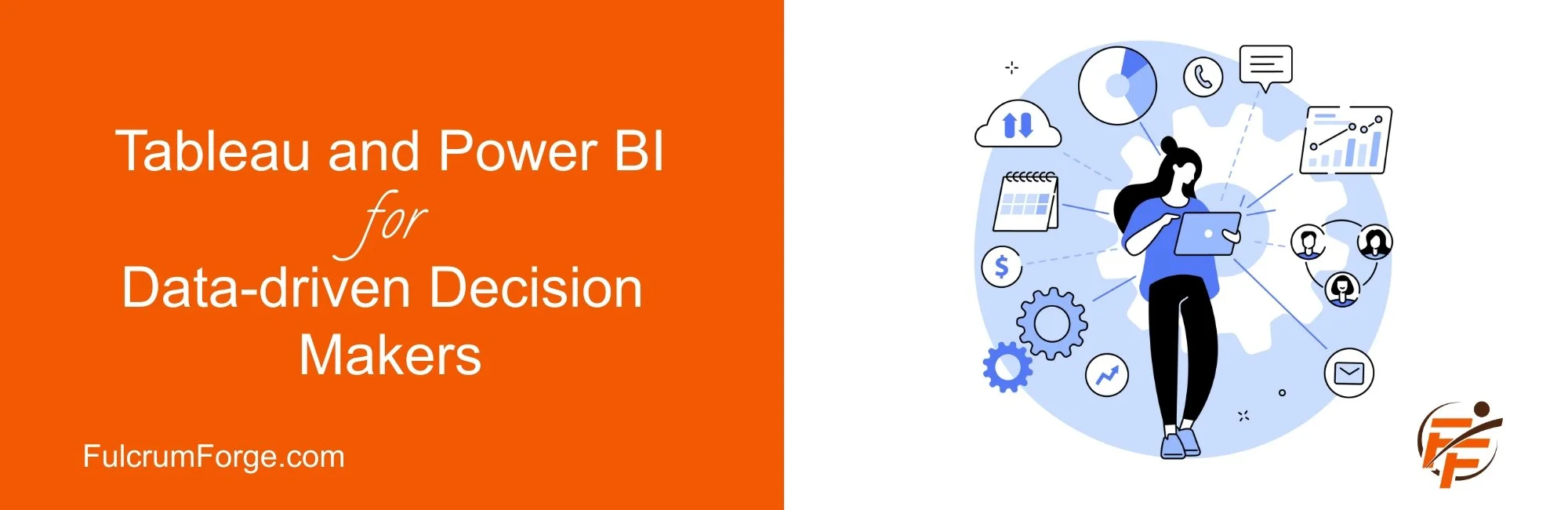We've written a new set of courses designed to meet the needs of a growing segment of professionals today, people who work with data all the time but are not in data science job roles. These people might be project managers, recruiters, financial analysts, IT professionals, healthcare professionals, or anyone who gets raw data or reports containing data visualizations. We call these professionals data-driven decision-makers.
People in these roles have to review analysis, respond to it, perform their own analysis based on their specific job role, and make decisions. Often times they need to present those findings in order to explain behaviors, justify operations, and get projects approved. The problem is people in these non-data science job roles are often not trained to use data analysis and data visualization tools. In this article, we'll explain how these courses address that gap and the broad knowledge and skills they're designed to help you achieve.
You can read more about the classes, what they cover, and who should take them here.
The Tools Covered in the Classes
Our consultancy focuses on Microsoft Excel, Tableau, Power BI, and Python because they're popular and powerful
Familiarity with Excel is a requirement for many professional jobs, and most people are familiar with Excel, although they may need help performing data analysis and creating visualizations with Excel. Python is for serious data science applications. Tableau and Power BI, on the other hand, are powerful and robust data analysis and visualization tools that, in many organizations, are used by people who have not been trained with the software.
Screenshot from the Tableau class.
Tableau and Power BI have a much steeper learning curve than Excel. Once you have the training, it's easy to perform deep analysis and create rich, compelling data visualizations, so we've focused on those two apps.
Screenshot from Power BI class.
Organizations often invest in training their data analysts but not the people who get the reports and visualization from those analysts. Many of those people don't have the time to self-train or even play with the software to become familiar with it. In many cases, professionals export data from Tableau and Power BI back to Excel because they're more familiar with it. That's why the two classes in this series focus on Tableau and Power BI, Tableau for Data-driven Decision Makers and Power Bi for Data-driven Decision Makers.
The Inspiration for These Courses
These courses were written to address a need we saw in our consultancy. Many project managers, directors, and other decision-makers would show us reports in Tableau and Power BI and ask us simple questions:
Can I annotate this visualization to explain the data it shows?
How do I drill into this data to see a different level of detail?
Can I look at the raw data this visualization is based on?
Can I copy this visual and change it so it focuses on information that pertains to my role?
How can I create a new visualization with the data here?
And too many interface questions to mention.
We designed this course to answer all of those questions and more by giving you a one-day, deep dive into the software, using relatable examples in lots of hands-on activities.
Broad Goals of the Course
You can view the course Tableau and Power BI syllabus to see the detail about what's covered in the courses, but in general, when you walk out of this class, the software will no longer be a black box. You will know how to navigate and utilize the powerful features of these apps. You will be able to analyze the data and reports you're given, customize them, and create your own. If you have the data you need, you won't have to ask the analyst to create new reports for you, you'll be able to do that yourself in a few minutes. You won't need to export everything to Excel, and you'll be able to easily turn data into compelling visual reports that focus on the information most important to you, help justify your decisions and get your requests approved.
Conclusion
If you or your team use Tableau or Power BI and have the same types of questions, this course is for you. See the full Tableau class description here and the full Power BI class description here. See our class schedule or reach out for a free 15-minute training consultation.
You can see all of our content about these courses here.